
Smart Ink compatible ink cartridges for your Canon Pixma MX459 printer:
- GREAT SAVINGS! Save up to $200 per purchase compared to original cartridges.
- PLUG & PRINT! Installs perfectly in your Canon Pixma MX459 printer.
- 2-YEAR MONEY-BACK GUARANTEE! It’s a no-risk purchase.
- HIGHLY RECOMMENDED BY CUSTOMERS! ⭐️⭐️⭐️⭐️⭐️
Smart Ink offers high-quality replacement cartridges for your Canon Pixma MX459 printers with a 2-year warranty and 24/7 customer support.
Using our Smart Ink compatible cartridges in your Canon Pixma MX459 printer does not void the printer’s warranty.
INK CARTRIDGES THAT WORK PERFECTLY WITH THE CANON PIXMA MX459
-
Remanufactured Canon 240 XL, 241 XL (2 pack), Smart Ink
Original price was: $37.99.$34.99Current price is: $34.99.
How to install compatible ink cartridges in the Canon Pixma MX459
What you need to know before the installation:
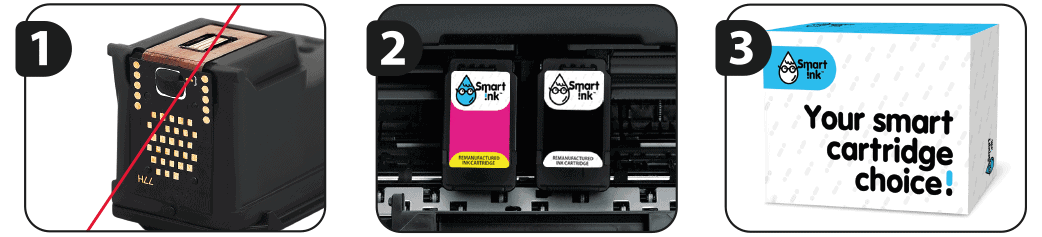
- Do not touch the chip or the ink nozzles. This can result in clogs, ink failure and poor electrical connections.
- Avoid mixing cartridges from different suppliers simultaneously – the printer may not recognize them properly.
- The Smart Ink team strongly recommends using only high-quality ink from one producer to extend printer life.
How to install:
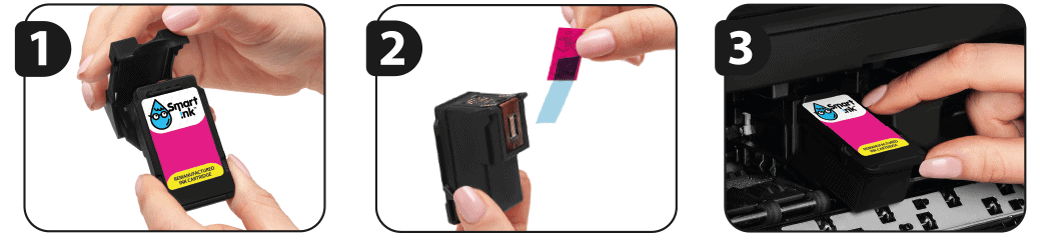
- Remove the plastic protective cap from the ink cartridge.
- Use the pink pull tab to remove the protective tape.
Attention: Do not remove copper-colored contacts from the ink cartridge. - Install the cartridge into the corresponding slot, and push it forward until the cartridge firmly locks into place.
Note: The color ink cartridge should be installed in the left slot. The black ink cartridge should be installed in the right slot.


