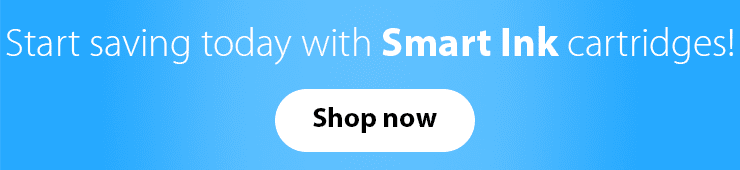Have you ever had this feeling when you discover something and think, “Oh, I wish I knew that before”?
Yeah, we’ve had this feeling as well! But the good thing is that as printing experts, we can share some tips and hints on how to get the most out of your cartridges. We hope that this information will help you use your compatible inks to their fullest and benefit from the high-quality prints.
- Choose the cartridge size wisely. There are different types of cartridges: regular, XL (high-yield), and XXL (extra high yield). Obviously, XL and XXL ones contain more ink, so they last longer. That’s why we really recommend you getting bigger cartridges so that you could save up a little bit more and keep enjoying the high-quality print.
- Select the right type of paper. When it comes to color printing, you might choose the original supplier paper type, even if you use a different kind of paper. This may improve the quality of the print. However, with some printers, it is essential to choose the correct type of paper to get sharp copies.
- Use high-quality paper. The thing is that paper makes a great difference when it comes to your printouts. The high-quality paper is usually whiter and has a thick structure that allows ink to sink in better and preserves it from bleeding. That’s why don’t go for cheap copy paper, but rather try out several brands until you find the one that fits you best.
- Don’t be afraid of the “Ink Low” message. If you get this kind of an error on your screen, don’t panic right away since it usually means that the ink is below a certain percentage. Just close the window and resume the printing process. Print quality will probably worsen as you run out of ink, but you will still have some time to order a new set of cartridges.
- Print text documents as black-only. Some printers will just stop working when they run out of one ink color. And it can be really annoying, especially when you just need to print out a text document in monochrome. The good thing is that you may choose an option to print in black-only in your printer settings and go on with black and white print. Yet, unfortunately, not all printer models offer this possibility, so make sure to buy inks in advance.
- Allow some deviations. You should understand that your actual page yield will not always match the estimated one. The reason is that cartridge manufacturers follow ISO/IEC yield standards to give an estimate of the number of pages an ink cartridge will provide. The estimate is based on pages with 5% ink coverage. Yet, you may not always print pages with 5% ink coverage, so your page yield may differ from what you expect.
- Double-check your orders. It is easy to get confused when ordering cartridge replacements or choosing a new printer. The thing is that many brands have quite similar product names (for instance, Smart Ink 902 and 920 cartridges). That’s why please make sure to check if the cartridge model is compatible with your printer and double-check your orders before placing them.
- Take care of the environment. Think twice before printing an email or a to-do list next time. Do you really need a physical copy of these documents? Or maybe an electronic version will be enough? Trust us, if you think a bit more before printing something out, you’ll save more money and take care of the environment as well.
- Save even more. Most printer models give a possibility to print in “draft” or “economy” mode, which uses less ink. This option will work best for your routine printing needs, helping you save a bit more money on ink. And as soon as you need to print some important documents, a presentation, or your family pictures, you can enable high-quality print again.
- Turn to help if needed. Smart Ink Customer Care Team works 24/7 and is always happy to help. So don’t be shy next time you face some difficulty and contact us for assistance. We are always here to help to provide instant support in whatever way is most convenient for you.
We’ve created this list based on our printing experience, and we do hope that it will help you as well! Stay safe and print smart with Smart Ink!